Roland and Mainstage midi problem
-
Robin1965a
- Posts: 76
- Joined: 06:37, 20 June 2020
Roland and Mainstage midi problem
Hello, hopefully I can ask my question here.
I have the Fantom 06 and Mainstage. In Mainstage I have a setlist and I control it with the scenes from the Roland. The problem is that when I start Mainstage I have to change the midi configuration (in window midistudio) to a new configuration every time, because the configuration I saved does not work. If I make a new configuration then I can change songs with the scenes of the Fantom. Is there a setting of the Fantom wrong or in Mainstage?
Thanks in advance for your thoughts
I have the Fantom 06 and Mainstage. In Mainstage I have a setlist and I control it with the scenes from the Roland. The problem is that when I start Mainstage I have to change the midi configuration (in window midistudio) to a new configuration every time, because the configuration I saved does not work. If I make a new configuration then I can change songs with the scenes of the Fantom. Is there a setting of the Fantom wrong or in Mainstage?
Thanks in advance for your thoughts
Re: Roland and Mainstage midi problem
Hi ! I can't help you exactly, being on Windows, but, I had a problem like this with differents Keyboards and I solved it being sure to plug the USB cable from the synth exactly to the same USB Port.
It's working like if you change the USB port (on a hub for example) where your synth is connected, it's not recognized, recognized as a new synth.
I hope it will help.
Bests Regards
It's working like if you change the USB port (on a hub for example) where your synth is connected, it's not recognized, recognized as a new synth.
I hope it will help.
Bests Regards
-
Robin1965a
- Posts: 76
- Joined: 06:37, 20 June 2020
Re: Roland and Mainstage midi problem
HI, I tried already but that didnt work out.. but thanks anyway!!
Re: Roland and Mainstage midi problem
Hi,
I'm using the Fantom with mainstage with many variations. The only thing that matters is that I plug in the fantom before starting mainstage. If I load mainstage without a concert and change the midi settings, these will work from now on. Which usb port doesen´t matter.
Peter
I'm using the Fantom with mainstage with many variations. The only thing that matters is that I plug in the fantom before starting mainstage. If I load mainstage without a concert and change the midi settings, these will work from now on. Which usb port doesen´t matter.
Peter
-
Robin1965a
- Posts: 76
- Joined: 06:37, 20 June 2020
Re: Roland and Mainstage midi problem
Thanks for your comment but that is also not working..
-
Robin1965a
- Posts: 76
- Joined: 06:37, 20 June 2020
Re: Roland and Mainstage midi problem
Did you reinstall the Fantom USB driver ?
-
Robin1965a
- Posts: 76
- Joined: 06:37, 20 June 2020
Re: Roland and Mainstage midi problem
No I will try
-
Robin1965a
- Posts: 76
- Joined: 06:37, 20 June 2020
Re: Roland and Mainstage midi problem
I installeren all drivers but it didn't work...
and I don't get it because before this I had a Fantom 6 and then I never had any problems. Since I got the Fantom 06 the problem is there too.
and I don't get it because before this I had a Fantom 6 and then I never had any problems. Since I got the Fantom 06 the problem is there too.
Re: Roland and Mainstage midi problem
Do you have the correct driver installed ? Mine looks different in midi setup. Did you remove the Fantom 6 driver ? It seems like you have a conflict there.
-
Robin1965a
- Posts: 76
- Joined: 06:37, 20 June 2020
Re: Roland and Mainstage midi problem
I bought a newer macbook and it only has the driver for the fantom 06 installed on it. I did make backups of all the songs and imported them. Then I assume that no driver went with it from the Fantom 6, or did it?
But if it did, how can I check that?
But if it did, how can I check that?
-
Robin1965a
- Posts: 76
- Joined: 06:37, 20 June 2020
Re: Roland and Mainstage midi problem
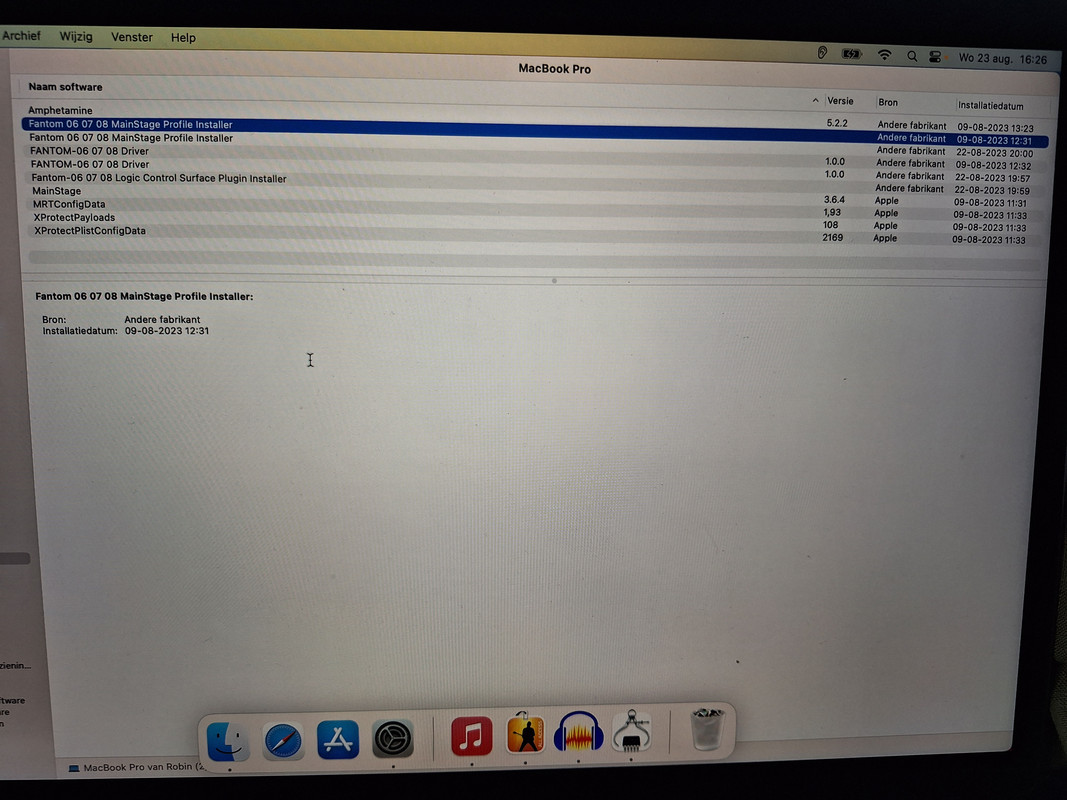 This is installed
This is installed-
Robin1965a
- Posts: 76
- Joined: 06:37, 20 June 2020
Re: Roland and Mainstage midi problem
Configuration called "standard" , don´t know if it helps.




